When first introduced nearly two decades ago, PowerPoint and similar slide show programs were considered a godsend for those giving highly technical presentations on complicated subjects. Previously, those Presenters often had to labor for weeks, even months, partnered with a highly skilled, highly expensive audio-visual department, in order to get those essential overhead projections and slides just right. With PowerPoint, the job was reduced to simple point and click word and image processing program nearly anyone with a desktop computer can use, no AV department necessary.
So easy has the task become that now it is expected in practically every business, technical, or even general informational presentation. Presenters are often maligned, considered lazy or unprepared if they show up without an extensive PowerPoint presentation. In order to appear prepared (not that they are fooling anyone), some presenters merely resort to putting their outline on their PowerPoint, then proceed to do nothing more than read their outline out loud, or insert a bunch of nonsensical gobbledygook just to take up space. How many of us have been tortured with that kind of tedious, lackluster and disconnected presentation?
What used to be a tool for the presenter is too often becoming a crutch, or even worse, becoming the presentation itself. It should be remembered, however, that slides don’t connect with an audience, only a Presenter can do that. No one was ever inspired by a slide without the Presenter being inspiring as well.
First the facts. In order to be an effective Presenter, you must maintain authority at all times in order to win over your audience to your side, to trust that you, a real person, know what you are talking about. You cannot relinquish that authority to anyone or anything without a clear reason, or you risk losing control of the entire situation.
So picture this: imagine authority as a beach ball. As long as you have the beach ball in your hands, you are the authority, that’s where people are looking and listening. When you want your audience to pay attention to someone or something else, you must physically turn to that person or thing, and in essence, toss the imaginary beach ball to them. By telegraphing to your audience what you want them to do (indicating your leadership ability), they will turn to look at what you want them to look at in response (in the case of PowerPoint, a screen or monitor).
You should continue to remain facing that screen until the audience has gleaned all they can from it, ideally remaining silent while they take it all in. Then you must take that beach ball back by turning away from the screen back to your audience and reestablishing eye contact with them again. Now you have the authority again, and have clearly demonstrated that PowerPoint is just a tool, subservient to you, as it should be.
None of this can happen in a typical PowerPoint presentation as most people do it today. First, Presenters tend to want to darken the room so that the audience can see the screen better , which makes the screen the authority for the entire time. Worse, people have a hard time reading and listening at the same time, which means they have to choose between reading something that has the authority of being the brightest thing in the room, or listening to a disembodied voice coming out of the dark. Since our visual sense invariably takes precedence over all else, we’ll keep our eyes glued to the screen, barely hearing a word the presenter is saying. So now the listener not only can’t see the presenter, she can’t hear him either. Not much chance of a connection between them under those circumstances!
Even when you do hand over authority to your PowerPoint correctly there are a few more things you should take into consideration when preparing your presentation:
1. Keep slides to a minimum, only using one when "the picture replaces a thousand words."
2. Put a blank slide up in between slides you do use, to help let the audience know when to focus on you.
3. Dim the lights as little as possible (or have someone control the lights accordingly), so that you can visibly maintain the authority.
4. For the rest of your presentation, try to use words that are as descriptive as possible, to let your audience use their imagination rather than relying on your slides.
Years ago, I was conversing with an older woman with whom I worked at the time, and I told her how much I had enjoyed the movie "Raiders of the Lost Ark." She said she hated it. I pressed her to explain. She said it was because the filmmaker tried to show her too much, and that his images were never as good as her own imagination. "In the old days," she said, "when a character peered into a dark hole and said, ‘Oh, no, not snakes, I hate snakes’, I imagined so many snakes in that snake pit it made my hair stand on end. In that movie, they didn’t even come close to what I had imagined!" She was disappointed because she felt cheated that the movie shortchanged her imagination.
Our imagination is one of our greatest human assets, and these days, its getting way too little exercise. So next time you have to do a presentation, resist the urge (and the criticism of the lesser-informed) to put every word or image in your presentation on the screen. Instead of wasting time designing an overabundance of convoluted and unnecessary slides, concentrate on making good words instead, descriptive words, and let the audience’s imagination do the rest of the work for you. (BTW, can you still see that beachball?)
Subscribe to:
Post Comments (Atom)

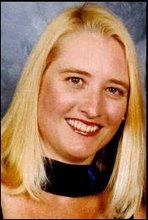
No comments:
Post a Comment